Product Name |
PaperStream Capture |
PaperStream Capture Pro |
PaperStream Capture Pro Premium |
|
|---|---|---|---|---|
Supported Scanners |
Workgroup |
fi-8040 / fi-70F / fi-8150 / fi-8250 / fi-8170 / fi-8270 / fi-7300NX / fi-800R / SP-1425 / SP-1130N / SP-1125N / SP-1120N | ||
Departmental |
fi-8190 / fi-8290 / fi-7480 / fi-7460 | |||
Low-Volume Production |
fi-7700 / fi-7700S / fi-7600 | N/A | fi-7700 / fi-7700S / fi-7600 | |
Mid-Volume Production |
fi-8820 / fi-8930 / fi-8950 / fi-7900 / fi-7800 | N/A | fi-8820 / fi-8930 / fi-8950 / fi-7900 / fi-7800 | |
Discontinued |
fi-7030 / fi-7180 / fi-7280 / fi-7160 / fi-7260 / fi-7140 / fi-7240 / fi-65F / SP-1130 / SP-1125 /SP-1120 / fi-6140Z / fi-6240Z / fi-6130Z / fi-6230Z / fi-6110 / fi-5530C2 / fi-5950 / fi-6800 / fi-6400 / fi-6770 / fi-6750S / fi-6670 | fi-7030 / fi-7180 / fi-7280 / fi-7160 / fi-7260 / fi-7140 / fi-7240 / fi-65F / SP-1130 / SP-1125 /SP-1120 / fi-6140Z / fi-6240Z / fi-6130Z / fi-6230Z / fi-6110 / fi-5530C2 | fi-7030 / fi-7180 / fi-7280 / fi-7160 / fi-7260 / fi-7140 / fi-7240 / fi-65F / SP-1130 / SP-1125/SP-1120 / fi-6140Z / fi-6240Z / fi-6130Z / fi-6230Z / fi-6110 / fi-5530C2 / fi-5950 / fi-6800 / fi-6400 / fi-6770 / fi-6750S / fi-6670 | |
Available Scanners |
Third Party Scanners |
N/A | TWAIN compatible scanners / multifunction devices (A4-size smaller) | All TWAIN compatible scanners / multifunction devices |
Supported OCR Languages |
English, French, Spanish, German, Italian, Portuguese/Brazilian, Russian, Japanese, Korean, Chinese (Simplified/Traditional), Turkey, Arabic, Greek, Vietnamese, Thai, Indonesian, Swedish, Dutch, Polish, Czech, Romanian, Hebrew, Ukrainian, Danish, Norwegian, Hungarian, Finnish | |||
Scanner Driver |
PaperStream IP TWAIN | PaperStream IP TWAIN PaperStream IP ISIS |
||
Documents Separation |
Blank page (single /duplex) Specified page numbers Zonal OCR*3 Patch code Barcode (1D /2D) Press Ctrl Specific form Specific document (Automatic Profile Selection) |
Blank page (single /duplex) Specified page numbers Zonal OCR*3 Patch code Barcode (1D /2D*2) Press Ctrl Specific form Specific document (Automatic Profile Selection) File name |
||
Save-to Destinations |
Standard |
Local folder Network folder SharePoint SharePoint Online FTP SFTP /FTPs Other App. |
Local folder Network folder SharePoint SharePoint Online FTP SFTP /FTPs Box*4 DocuWare*4 Other App. |
|
Optional*5 |
Cloud services (Microsoft OneDrive/ Dropbox / Google Drive) |
|||
Output File |
Bitmap, TIFF, Multi-TIFF, JPEG, JPEG2000, Searchable PDF*3, PDF, PDF/A, PNG, RTF*3, Word*3, Excel*3, PowerPoint*3 | |||
Output Index File |
XML, CSV, TXT | |||
Metadata |
Barcode (1D / 2D) Zonal OCR Passport ID Card (TD1 and TD2 |
Barcode (1D / 2D) Zonal OCR*3 Manual Entry System Choice List Database Autofill Combination Split JSON Parsing JSON Value Passport ID Card (TD1 and TD2) |
||
Metadata Fields (Maximum supported number) |
20 | Easy Setup: 20, Advanced Setup: 100 | ||
Indexing |
Per pages | Per documents, Per Pages | ||
Field Rule |
N/A | Yes | ||
Other Functions |
Assisted Scan | Assisted Scan, Import*3, ASC*4, Multi Station Function*5 | ||
Supported Operating System |
Windows 11, Windows 10, Windows Server 2025, Windows Server 2022, Windows Server 2019, Windows Server 2016 | |||
HardwareRequirements |
CPU*7*8 |
Intel or Intel-compatible processors | ||
Display Resolution |
1280 x 800 Pixels or more, and 65,536 colours or more | |||
Disk Capacity |
10 GB or more*9 | |||
Software |
Microsoft .NET Framework 4.7.2 or later | Microsoft .NET Framework 4.7.2 or later Microsfot Internet Information Service 10.0 or later | ||
- Available OCR languages when using third party scanners. English, French, Spanish, German, Italian, and Japanese.
- OCR for handwritten non-cursive text is not supported under Windows 32bit OS.
- Not available when using third party scanner.
- Available when specified connectors are installed.
- Available when PaperStream Connector Option is installed.
- After Scan Correction.
- It is necessary to install at least one Scan Station or QC/Index Station in addition to the PaperStream Capture Pro Scan Station, since 2 or more stations are required in total to configure the "Multi-Station function".
- Scanning speeds may vary due to the system environment.
- The scanner may not operate if the recommended CPU and memory capacity requirements are not met.
- Enough disk capacity is necessary for the saved file when scanning.
 0800 328 1088
0800 328 1088
 Mon - Fri From 9am To 5pm
Mon - Fri From 9am To 5pm