Warranty, Software & Support Options
Learn More About Our Support Products ⓘ
Select / Deselect Options Below
Total:
£1,346.00 EX.VAT(£1,615.20 INC.VAT)
RICOH FI-8040 SPECIFICATIONS
Scanning
Maximum Scan Size: 210 x 297 mm
Optical Scanning Resolution: 600 x 600 DPI
Colour Scanning: Yes
Duplex Scanning: Yes
Scan Speed (B/W, A4): 40 ppm
Scan Speed (Colour, A4): 40 ppm
Black/white Scanning Modes: Greyscale, Monochrome
Built-in Display: 4.3" Color Screen
Light Source: LED
Scan File Formats: PDF, Searchable PDF, PDF/A, TIFF, Multi-Page TIFF, Bitmap, JPEG, JPEG2000, PNG, Word, Excel, PowerPoint (JPEG, PDF, Searchable PDF only when using Direct Scan)
Scan To: Cloud, E-mail, File, Image, OCR, FTP, Network
Drivers: ISIS, TWAIN
ADF Capacity: 50 Sheets
Scanning Media Types Supported: Plain Paper, Business Card, Post Card, Plastic Card (Card with the size specified in ISO7810 (85.6 mm x 53.98 mm) with a thickness of 0.76 mm or less)
Maximum ISO A-series Paper Size: A4
Long Paper Mode: Up To 5,588 mm
Multi-Feed Detection: Yes
Media Weight: 20 - 209g/m²
Ports & interfaces
USB Port: Yes
USB Version: 3.2
LAN Port: Yes
LAN Specifications: 10BASE-T / 100BASE-TX / 1000BASE-T
Standard Interfaces: USB 3.2, Ethernet
Power
Power Supply Type: AC
Power Consumption: 19w
Power Consumption (Standby): 0.15w
Power Consumption (Sleep): 1.9w
Input Voltage: 100 - 240v
System Requirements
Windows Operating Systems Supported: Windows 11
Windows 10 - 32 / 64 Bit
Windows 8 - 32 / 64 Bit
Windows 7 - 32 / 64 Bit
Windows 10 - 32 / 64 Bit
Windows 8 - 32 / 64 Bit
Windows 7 - 32 / 64 Bit
Mac Operating Systems Supported: Mac OS 10.14 Mojave
Mac OS 10.15 Catalina
Mac OS 11 Big Sur
Mac OS 12 Monterey
Mac OS 13 Ventura
Mac OS 14 Sonoma
Mac OS 15 Sequoia
Mac OS 10.15 Catalina
Mac OS 11 Big Sur
Mac OS 12 Monterey
Mac OS 13 Ventura
Mac OS 14 Sonoma
Mac OS 15 Sequoia
Server Operating Systems Supported: Yes
Linux Operating Systems Supported: Yes
Operating Conditions
Operating Temperature: 5 - 35 °C
Operating Relative Humidity: 20 - 80%
Weight & Dimensions
Width: 143mm
Depth: 292mm
Height: 157mm
Weight: 3.1 Kg
Technical Details
Sustainability Certificates: Energy Star, RoHS
Packaging Content
Bundled Software: PaperStream Capture / PaperStream ClickScan / PaperStream ClickScan Searchable PDF Option / Software Operation Panel / Error Recovery Guide / Scanner Central Admin Agent / Network Setup Tool for fi Series / fi Series Online Update / ABBYY FineReader for ScanSnap (available as download)
AC Adapter Included: Yes
USB Cable Included: Yes
Quick Start Guide: Yes
 0800 328 1088
0800 328 1088
 Mon - Fri From 9am To 5pm
Mon - Fri From 9am To 5pm