RTS Free Warranty Upgrade & Remote Install Information
2 Year Warranty Upgrade
^Except Consumables
^^Upgrade To 3 Year Scanner-Care For Next Business Day Response
*Excluding Public Holidays
Terms & Conditions
- Hardware Only (Bundled Software / Drivers Are Not Covered)
- UK Mainland Only (A Return To Base Policy May Apply For Certain Products and/or Parts Of The UK)
- Faults / Damage Caused By Accident, Misuse, Liquid or Fire Will Not Be Covered Under This Warranty
- This Does Not affect Your Statutory Rights
REMOTE INSTALLATION
When you purchase any qualifying scanner, we will remotely install the Software & Drivers for Free. Basic Set Up included
(Once your scanner has been delivered, Please call 0800 328 1088 to book in your installation)
If you do not want to take up any of these promotions please select 'Standard Warranty' in the 'Choose Warranty' option.


We Have a Vast Selection of Document & Microfilm Scanners for Hire. Hire Scanners Information ⓘ
If You Are A Registered UK Company, Charity or Public Sector We Can Accept Purchase Orders*
Contact Us For Aftersales Support Including Warranties, Technical Support, Service & Repairs
Warranty, Software, Options & Consumables
Learn More About Our Support Products ⓘ
PRODUCT INFORMATION
The Ricoh SP-1425 Scanner. Purpose Built with Impressive Software Suite for Efficiency Gains
Easily evolve from your physical to electronic documents with the SP-1425 Scanner. Create one single reference source for all your data by merging paper documents with your digitally born documents. Gain the business advantages of working with more convenient, flexible and secure digital images using simple push button routines, the SP Series feature a simple operation panel with two buttons (Scan / Stop and Power).
Automatic size recognition and blank page removal simplifies scanning operations and pre scan sorting thereby helping to save the inconvenience of fine tuning the document for the OCR process. Ricoh scanners are renowned for their highly reliable paper handling capabilities and these help remove image capture disruptions to reduce document management overheads.
SP-1425 Features & Overview
Evolve from your physical to electronic documents with digital ease with the SP Series. Create one single source reference for all your data by merging these with your digitally born documents.
- PaperStream IP - Automatically creates the most suitable image data for hassle-free scanning
- PaperStream Capture Lite - Essential capture tool
- ABBYY™ FineReader™ Sprint – Creates searchable files from your paper documents, allowing you at a later date to find your information easierIdeal for desktop placement
- Compact design even with built-in flatbed
- 25 ppm scanning speed (50 images per minute double sided)
- Supports plastic card scanning
- Simple and easy-to-use design
Compact In Size
The SP-1425 with flatbed is compact in size, so it can be used at the desk or at reception where space is limited. Even with its compact size, it is equipped with a brake roller to accurately separate each page, and an ultra-sonic sensor to accurately detect multifeed, so the user can scan without worrying about potential problems.

Simple and Easy to Use Design
The simple and easy-to-use design can help minimise scanning procedures and reduce human-error. The SP-1425 has a simple operation panel with only 2 buttons (Scan / Stop and Power), and after pre-setting the bundled Presto!™ PageManager™, only one push of the scan button is necessary to store document image data instantly.
The SP-1425 helps users finish scanning tasks in a short time without stress, with its 25 ppm (A4 colour, duplex 200 / 300 dpi) performance. The automatic document feeder (ADF) holds up to 50 sheets at a time, and the scanning speed is maintained even at 300 dpi.
Support plastic card scanning - The SP-1425 is able to handle various documents from thin to thick paper (50-209 g/㎡), as well as plastic cards for various tasks and applications. In the case of over-the-counter services, application forms and plastic ID cards can be scanned at the same time to avoid customers waiting.
Built in flatbed - The SP-1425 features a built-in flatbed module that enables the scanning of diverse document types such as those that may be bound, stapled or delicate.

Paperstream IP
The PaperSteam IP driver, which supports TWAIN / ISIS, saves the hassle of fine tuning the document for the OCR process. It not only automatically detects the document size, single / double sided and rotation, but also automatically converts the images into exceptionally clean images, accelerating OCR even when scanning wrinkled or soiled documents or documents with a background pattern.
PaperStream Capture Lite
A powerful application used to scan documents with the SP-1425. It is extremely easy-to-use and provides an interface similar to a mobile application. This allows users with little scanning experience to use the scanner almost instantly. PaperStream Capture Lite is based on the “One Click Capture” concept, which promotes reducing the number of times to touch the screen. It is effective in the prevention of operational errors as well as streamlining repeated operations. PaperStream Capture Lite presents itself as an essential capture tool for feeding TIF, BMP or JPEG files into defined capture routines by simply selecting a pictogram presented on screen. The software can be downloaded from the website designated in the Setup DVD-ROM.
Upgrade to PaperStream Capture with the part number PA43201-2502. PaperStream Capture professionalises scanning routine automation offering patch code, barcode, matrix code and zonal OCR which allow for routing and document augmentation on the fly.
ABBYY™ FineReader™ Sprint
Creates searchable files from your paper documents, allowing you at a later date to find your information easier. The scanned data can be converted to searchable PDF or office documents such as Microsoft® Word to be utilised in day to day work tasks. The OCR processing is able to handle 190 languages, which means it is an especially valuable feature in a mixed-language environment.Presto!™ PageManager™
Offers further possibilities for the enhancement, conversion, collaboration and organisation of your files.
PaperStream Capture Pro
Additionally work better, faster and smarter with the optional PaperStream Capture Pro a user friendly, end-to-end capture solution and optimise your information capture, data consolidation and routing of paper-based information into digitally-accelerated processes. PaperStream Capture Pro is a scanning, verifying, extracting and releasing software that enables you to digitise your paper based data in order to optimise your information flow and knowledge sharing.PA43404-A665 - PaperStream Capture Pro Licence and initial 12 month maintenance and support cover
PA43404-WM01 - Additional 12 month maintenance and support cover
PA43404-WM02 - Additional 24 month maintenance and support cover
PA43404-A705 - PaperStream Capture Pro Licence for QC/Index Station and initial 12 month maintenance and support cover
PA43404-QX01 - Additional 12 month maintenance and support cover for QC/Index Station
PA43404-QX02 - Additional 24 month maintenance and support cover for QC/Index Station
PA43404-A715 - PaperStream Capture Pro Import Licence and initial 12 month maintenance and support cover
PA43404-IP01 - Additional 12 month maintenance and support cover for Import Licence
PA43404-IP02 - Additional 24 month maintenance and support cover for Import Licence
Consumables & Options
Consumables Kit - This kit makes it easy to ensure you have everything to hand to keep your scanner running at its optimum and minimise scanning downtime. Part number - CON-3753-200K or CON-3753-007A
Cleaning Kit - This kit comes with everything you need to clean your scanner inside and out to keep it running at peak performance for longer. Part number - CON-CLE-W72 or SC-CLE-WGD.
Ricoh SP-1425 Document Scanner
SOFTWARE INFORMATION
Product Name |
PaperStream Capture |
PaperStream Capture Pro |
PaperStream Capture Pro Premium |
|
|---|---|---|---|---|
Supported Scanners |
Workgroup |
fi-8040 / fi-70F / fi-8150 / fi-8250 / fi-8170 / fi-8270 / fi-7300NX / fi-800R / SP-1425 / SP-1130N / SP-1125N / SP-1120N | ||
Departmental |
fi-8190 / fi-8290 / fi-7480 / fi-7460 | |||
Low-Volume Production |
fi-7700 / fi-7700S / fi-7600 | N/A | fi-7700 / fi-7700S / fi-7600 | |
Mid-Volume Production |
fi-8820 / fi-8930 / fi-8950 / fi-7900 / fi-7800 | N/A | fi-8820 / fi-8930 / fi-8950 / fi-7900 / fi-7800 | |
Discontinued |
fi-7030 / fi-7180 / fi-7280 / fi-7160 / fi-7260 / fi-7140 / fi-7240 / fi-65F / SP-1130 / SP-1125 /SP-1120 / fi-6140Z / fi-6240Z / fi-6130Z / fi-6230Z / fi-6110 / fi-5530C2 / fi-5950 / fi-6800 / fi-6400 / fi-6770 / fi-6750S / fi-6670 | fi-7030 / fi-7180 / fi-7280 / fi-7160 / fi-7260 / fi-7140 / fi-7240 / fi-65F / SP-1130 / SP-1125 /SP-1120 / fi-6140Z / fi-6240Z / fi-6130Z / fi-6230Z / fi-6110 / fi-5530C2 | fi-7030 / fi-7180 / fi-7280 / fi-7160 / fi-7260 / fi-7140 / fi-7240 / fi-65F / SP-1130 / SP-1125/SP-1120 / fi-6140Z / fi-6240Z / fi-6130Z / fi-6230Z / fi-6110 / fi-5530C2 / fi-5950 / fi-6800 / fi-6400 / fi-6770 / fi-6750S / fi-6670 | |
Available Scanners |
Third Party Scanners |
N/A | TWAIN compatible scanners / multifunction devices (A4-size smaller) |
All TWAIN compatible scanners / multifunction devices |
Supported OCR Languages |
English, French, Spanish, German, Italian, Portuguese/Brazilian, Russian, Japanese, Korean, Chinese (Simplified/Traditional), Turkey, Arabic, Greek, Vietnamese, Thai, Indonesian, Swedish, Dutch, Polish, Czech, Romanian, Hebrew, Ukrainian, Danish, Norwegian, Hungarian, Finnish | |||
Scanner Driver |
PaperStream IP TWAIN | PaperStream IP TWAIN PaperStream IP ISIS |
||
Documents Separation |
Blank page (single /duplex) Specified page numbers Zonal OCR*3 Patch code Barcode (1D /2D) Press Ctrl Specific form Specific document (Automatic Profile Selection) |
Blank page (single /duplex) Specified page numbers Zonal OCR*3 Patch code Barcode (1D /2D*2) Press Ctrl Specific form Specific document (Automatic Profile Selection) File name |
||
Save-to Destinations |
Standard |
Local folder Network folder SharePoint SharePoint Online FTP SFTP /FTPs Other App. |
Local folder Network folder SharePoint SharePoint Online FTP SFTP /FTPs Box*4 DocuWare*4 Other App. |
|
Optional*5 |
Cloud services (Microsoft OneDrive/ Dropbox / Google Drive) |
|||
Output File |
Bitmap, TIFF, Multi-TIFF, JPEG, JPEG2000, Searchable PDF*3, PDF, PDF/A, PNG, RTF*3, Word*3, Excel*3, PowerPoint*3 | |||
Output Index File |
XML, CSV, TXT | |||
Metadata |
Barcode (1D / 2D) Zonal OCR Passport ID Card (TD1 and TD2 |
Barcode (1D / 2D) Zonal OCR*3 Manual Entry System Choice List Database Autofill Combination Split JSON Parsing JSON Value Passport ID Card (TD1 and TD2) |
||
Metadata Fields (Maximum supported number) |
20 | Easy Setup: 20, Advanced Setup: 100 | ||
Indexing |
Per pages | Per documents, Per Pages | ||
Field Rule |
N/A | Yes | ||
Other Functions |
Assisted Scan | Assisted Scan, Import*3, ASC*4, Multi Station Function*5 | ||
Supported Operating System |
Windows 11, Windows 10, Windows Server 2025, Windows Server 2022, Windows Server 2019, Windows Server 2016 | |||
HardwareRequirements |
CPU*7*8 |
Intel or Intel-compatible processors | ||
Display Resolution |
1280 x 800 Pixels or more, and 65,536 colours or more | |||
Disk Capacity |
10 GB or more*9 | |||
Software |
Microsoft .NET Framework 4.7.2 or later | Microsoft .NET Framework 4.7.2 or later Microsfot Internet Information Service 10.0 or later | ||
- Available OCR languages when using third party scanners. English, French, Spanish, German, Italian, and Japanese.
- OCR for handwritten non-cursive text is not supported under Windows 32bit OS.
- Not available when using third party scanner.
- Available when specified connectors are installed.
- Available when PaperStream Connector Option is installed.
- After Scan Correction.
- It is necessary to install at least one Scan Station or QC/Index Station in addition to the PaperStream Capture Pro Scan Station, since 2 or more stations are required in total to configure the "Multi-Station function".
- Scanning speeds may vary due to the system environment.
- The scanner may not operate if the recommended CPU and memory capacity requirements are not met.
- Enough disk capacity is necessary for the saved file when scanning.
SUPPORT & DRIVERS

Standard Fujitsu / Ricoh Manufacturers Warranty: 1 Year
Optional 3 Year Extended Support Warranty Available
Q&A / REVIEWS
RICOH SP-1425 SPECIFICATIONS
Scanning

Ports & interfaces
Power
System Requirements
Windows 10 - 32 / 64 Bit
Windows 8 - 32 / 64 Bit
Windows 7 - 32 / 64 Bit
Windows Server 2008 R2 x64
Windows Server 2008 x64
Windows Server 2012 R2 x64
Windows Server 2012 x64
Windows Server 2016
Windows Server 2019
Windows Server 2022
Ubuntu 20.04
Ubuntu 22.04
 0800 328 1088
0800 328 1088
 Mon - Fri From 9am To 5pm
Mon - Fri From 9am To 5pm