RTS Free Warranty Upgrade & Remote Install Information
2 Year Warranty Upgrade
^Except Consumables
^^Upgrade To 3 Year Scanner-Care For Next Business Day Response
*Excluding Public Holidays
Terms & Conditions
- Hardware Only (Bundled Software / Drivers Are Not Covered)
- UK Mainland Only (A Return To Base Policy May Apply For Certain Products and/or Parts Of The UK)
- Faults / Damage Caused By Accident, Misuse, Liquid or Fire Will Not Be Covered Under This Warranty
- This Does Not affect Your Statutory Rights
REMOTE INSTALLATION
When you purchase any qualifying scanner, we will remotely install the Software & Drivers for Free. Basic Set Up included
(Once your scanner has been delivered, Please call 0800 328 1088 to book in your installation)
If you do not want to take up any of these promotions please select 'Standard Warranty' in the 'Choose Warranty' option.


We Have a Vast Selection of Document & Microfilm Scanners for Hire. Hire Scanners Information ⓘ
If You Are A Registered UK Company, Charity or Public Sector We Can Accept Purchase Orders*
Contact Us For Aftersales Support Including Warranties, Technical Support, Service & Repairs
Warranty, Software, Options & Consumables
Learn More About Our Support Products ⓘ
PRODUCT INFORMATION
The SP-1120N Document Scanner is Designed to Meet the Essential Scanning Needs of Budget-Conscious Organisations
SP-1120N Benefits
- Automate capture routines; scan, extract and release all at the touch of a button
- Streamline operations by integrating captured data into business workflows
- Easily create searchable PDFs, or editable Word, Excel and PowerPoint files
- Optimise scanning architecture – use any scanner from any PC
PaperStream software allows SP-1120N users to enjoy a premium capture experience, while Ricoh’s heritage and market-leading technology give assurance of quality and dependable reliability.
Dependable, day-to-day scanning
The SP Series comes with a number of key features that help streamline work processes, support digital transformation and leverage Organisational Intelligence.Integrate, automate, streamline
TWAIN or ISIS compatibility means users can integrate scanned data into their workflows directly, or via PaperStream Capture’s process automation. Setting up routines to scan, extract and release with just the click of a profile can streamline processes and improve efficiency.Automatic Profile Selection
When a known document format is recognised the system will automatically name, sort and distribute the scanned images and extracted metadata in the relevant pre-defined way – e.g. invoices will always go into Finance Systems, with supplier name and invoice number included as part of the filenameAutomatic image clean-up
PaperStream IP’s market-leading image processing automatically cleans up images for downstream processes such as OCR, delivering dependable quality output even from documents that are soiled, creased or patterned.Fits into any working environment
The compact design makes the SP Series perfect for any office space with limited space, and its quiet design means it won’t disturb others who are busy at work.Ad-hoc scanning
The ABBYY Finereader software embedded within PaperStream Capture recognises the texts in scanned images and converts them to searchable PDFs or other formats such as editable Word, PowerPoint or Excel files.LAN support for liberated connectivity
Thanks to PaperStream IPNet, users can quickly connect to any scanner on the network, from any computer – liberating them from the limitations of short USB cables.One-touch operation
Profile-driven operation means the SP Series requires minimal user training and reduces both scanning procedure and user error. The quick scan button also allows immediate scanning using the default scan profile.Ideal for Desktop Placement

Compact Design
The SP-1120N is compact in size, so it can be used at the desk or at reception where space is limited. Even with its compact size, it is equipped with a brake roller to accurately separate each page, and an ultra-sonic sensor to accurately detect multifeed, so the user can scan without worrying about potential problems.
20 ppm Scanning Speed
The SP-1120N helps users finish scanning tasks in a short time without stress, with its 20 ppm (A4 colour, duplex 200 / 300 dpi) performance. The automatic document feeder (ADF) holds up to 50 sheets at a time, and the scanning speed is maintained even at 300 dpi.
Ricoh SP-1120N Document Scanner
SOFTWARE INFORMATION
Product Name |
PaperStream Capture |
PaperStream Capture Pro |
PaperStream Capture Pro Premium |
|
|---|---|---|---|---|
Supported Scanners |
Workgroup |
fi-8040 / fi-70F / fi-8150 / fi-8250 / fi-8170 / fi-8270 / fi-7300NX / fi-800R / SP-1425 / SP-1130N / SP-1125N / SP-1120N | ||
Departmental |
fi-8190 / fi-8290 / fi-7480 / fi-7460 | |||
Low-Volume Production |
fi-7700 / fi-7700S / fi-7600 | N/A | fi-7700 / fi-7700S / fi-7600 | |
Mid-Volume Production |
fi-8820 / fi-8930 / fi-8950 / fi-7900 / fi-7800 | N/A | fi-8820 / fi-8930 / fi-8950 / fi-7900 / fi-7800 | |
Discontinued |
fi-7030 / fi-7180 / fi-7280 / fi-7160 / fi-7260 / fi-7140 / fi-7240 / fi-65F / SP-1130 / SP-1125 /SP-1120 / fi-6140Z / fi-6240Z / fi-6130Z / fi-6230Z / fi-6110 / fi-5530C2 / fi-5950 / fi-6800 / fi-6400 / fi-6770 / fi-6750S / fi-6670 | fi-7030 / fi-7180 / fi-7280 / fi-7160 / fi-7260 / fi-7140 / fi-7240 / fi-65F / SP-1130 / SP-1125 /SP-1120 / fi-6140Z / fi-6240Z / fi-6130Z / fi-6230Z / fi-6110 / fi-5530C2 | fi-7030 / fi-7180 / fi-7280 / fi-7160 / fi-7260 / fi-7140 / fi-7240 / fi-65F / SP-1130 / SP-1125/SP-1120 / fi-6140Z / fi-6240Z / fi-6130Z / fi-6230Z / fi-6110 / fi-5530C2 / fi-5950 / fi-6800 / fi-6400 / fi-6770 / fi-6750S / fi-6670 | |
Available Scanners |
Third Party Scanners |
N/A | TWAIN compatible scanners / multifunction devices (A4-size smaller) |
All TWAIN compatible scanners / multifunction devices |
Supported OCR Languages |
English, French, Spanish, German, Italian, Portuguese/Brazilian, Russian, Japanese, Korean, Chinese (Simplified/Traditional), Turkey, Arabic, Greek, Vietnamese, Thai, Indonesian, Swedish, Dutch, Polish, Czech, Romanian, Hebrew, Ukrainian, Danish, Norwegian, Hungarian, Finnish | |||
Scanner Driver |
PaperStream IP TWAIN | PaperStream IP TWAIN PaperStream IP ISIS |
||
Documents Separation |
Blank page (single /duplex) Specified page numbers Zonal OCR*3 Patch code Barcode (1D /2D) Press Ctrl Specific form Specific document (Automatic Profile Selection) |
Blank page (single /duplex) Specified page numbers Zonal OCR*3 Patch code Barcode (1D /2D*2) Press Ctrl Specific form Specific document (Automatic Profile Selection) File name |
||
Save-to Destinations |
Standard |
Local folder Network folder SharePoint SharePoint Online FTP SFTP /FTPs Other App. |
Local folder Network folder SharePoint SharePoint Online FTP SFTP /FTPs Box*4 DocuWare*4 Other App. |
|
Optional*5 |
Cloud services (Microsoft OneDrive/ Dropbox / Google Drive) |
|||
Output File |
Bitmap, TIFF, Multi-TIFF, JPEG, JPEG2000, Searchable PDF*3, PDF, PDF/A, PNG, RTF*3, Word*3, Excel*3, PowerPoint*3 | |||
Output Index File |
XML, CSV, TXT | |||
Metadata |
Barcode (1D / 2D) Zonal OCR Passport ID Card (TD1 and TD2 |
Barcode (1D / 2D) Zonal OCR*3 Manual Entry System Choice List Database Autofill Combination Split JSON Parsing JSON Value Passport ID Card (TD1 and TD2) |
||
Metadata Fields (Maximum supported number) |
20 | Easy Setup: 20, Advanced Setup: 100 | ||
Indexing |
Per pages | Per documents, Per Pages | ||
Field Rule |
N/A | Yes | ||
Other Functions |
Assisted Scan | Assisted Scan, Import*3, ASC*4, Multi Station Function*5 | ||
Supported Operating System |
Windows 11, Windows 10, Windows Server 2025, Windows Server 2022, Windows Server 2019, Windows Server 2016 | |||
HardwareRequirements |
CPU*7*8 |
Intel or Intel-compatible processors | ||
Display Resolution |
1280 x 800 Pixels or more, and 65,536 colours or more | |||
Disk Capacity |
10 GB or more*9 | |||
Software |
Microsoft .NET Framework 4.7.2 or later | Microsoft .NET Framework 4.7.2 or later Microsfot Internet Information Service 10.0 or later | ||
- Available OCR languages when using third party scanners. English, French, Spanish, German, Italian, and Japanese.
- OCR for handwritten non-cursive text is not supported under Windows 32bit OS.
- Not available when using third party scanner.
- Available when specified connectors are installed.
- Available when PaperStream Connector Option is installed.
- After Scan Correction.
- It is necessary to install at least one Scan Station or QC/Index Station in addition to the PaperStream Capture Pro Scan Station, since 2 or more stations are required in total to configure the "Multi-Station function".
- Scanning speeds may vary due to the system environment.
- The scanner may not operate if the recommended CPU and memory capacity requirements are not met.
- Enough disk capacity is necessary for the saved file when scanning.
SUPPORT & DRIVERS

Standard Fujitsu / Ricoh Manufacturers Warranty: 1 Year
Optional 3 Year Extended Support Warranty Available
Q&A / REVIEWS
RICOH SP-1120N SPECIFICATIONS
Scanning
Ports & Interfaces
System Requirements
Windows 10 - 32 / 64 Bit
Windows 8 - 32 / 64 Bit
Windows 7 - 32 / 64 Bit
Mac OS 11 Big Sur
Mac OS 12 Monterey
Mac OS 13 Ventura
Ubuntu 20.04
Ubuntu 22.04
 0800 328 1088
0800 328 1088
 Mon - Fri From 9am To 5pm
Mon - Fri From 9am To 5pm