KODAK i4250 SPECIFICATIONS
Scanning
Maximum Scan Size: 304.8 x 9100mm
Optical Scanning Resolution: 600 x 600 DPI
Colour Scanning: Yes
Output Colour Depth: 24 Bit
Duplex Scanning: Yes
Scan Speed (B/W, A4): 130 ppm
Scan Speed (Colour, A4): 130 ppm
Black/white Scanning Modes: Greyscale
Built-in Display: Yes
Sensor Type: CCD
Scan File Formats: TIFF/Multi-page TIFF, PDF, RTF, TXT, Searchable PDF, PDF-A
Scanner Drivers: ISIS, TWAIN, WIA
Scan To: Cloud, E-mail, File, Image, OCR, USB
Multi-Feed Detection: Yes
ADF Capacity: 500 Sheets
Maximum ISO A-series Paper Size: A3
Scanning Media Types Supported: Plain Paper
Media Weight: 45 - 200 g/m²
Minimum Scan Size: 63.5 x 63.5 mm
Ports & interfaces
USB Version: 3.2 Gen 1 (3.1 Gen 1)
Standard Interfaces: USB 3
Power
Power Supply Type: AC
Power Consumption: 130w
Power Consumption (Off):0.5w
System Requirements
Windows Operating Systems Supported: Windows 11
Windows 10 - 32 / 64 Bit
Windows 8 - 32 / 64 Bit
Windows 7 - 32 / 64 Bit
Windows 10 - 32 / 64 Bit
Windows 8 - 32 / 64 Bit
Windows 7 - 32 / 64 Bit
Windows Server Operating Systems Supported: Yes
Linux Operating Systems Supported: Ubuntu 18.04 64-bit
Ubuntu 16.04 64-bit and 32-bit
NeoKylin V7.0 64-bit
Ubuntu 16.04 64-bit and 32-bit
NeoKylin V7.0 64-bit
Weight & Dimensions
Width: 489mm
Depth: 467.3mm
Height: 347.9mm
Weight: 30.4 Kg
Packaging Content
Bundled software: Capture Pro Limited Edition, Smart Touch
AC Adapter Included: Yes
 0800 328 1088
0800 328 1088
 Mon - Fri From 9am To 5pm
Mon - Fri From 9am To 5pm