Accessories & Consumables
We Have a Vast Selection of Document & Microfilm Scanners for Hire. Hire Scanners Information ⓘ
If You Are A Registered UK Company, Charity or Public Sector We Can Accept Purchase Orders*
Contact Us For Aftersales Support Including Warranties, Technical Support, Service & Repairs
PRODUCT INFORMATION
The ultra compact fi-65F from Fujitsu has been especially designed for easy and quick scanning of single, small format documents.
Benefits
The Fujitsu fi-65F is able to scan an A6 sized greyscale or black and white document (200 / 300 dpi) in one second, or in colour in just 1.7 seconds at 200 dpi. Additionally scanning can be done with or without the easily removable cover meaning that a document could be placed on the glass surface, scan button pressed and scanned image stored all in a matter of seconds.
The fi-65F has a footprint of just 14.5 x 23.4 cm and can be comfortably installed when space is at a premium. Should access to a mains power supply be limited then the scanner can be optionally powered by USB with similar scanning speeds (just 2 seconds for an A6 colour or black and white document at 200 dpi).

fi-65F; Ultra compact, A6 format flatbed scanner

Ultra compact and fast
The fi-65F is ideally suited for the smallest of workspaces whether at the desktop, reception, cashier booth or check-in desk for the scanning of everyday documents to A6 size. Measuring at just 14.5cm by 23.4cm it is compact and easy to use and can scan at impressive scan speeds of just 1.7 seconds for a colour image at 200dpi or just 1 second for a black and white or greyscale document at 200 or 300dpi. If the unit is being run by USB bus power then the scanning speeds are 2 seconds in both scan modes.
Hassle free and time saving
The fi-65F can be used as a front office device for the easy scanning of items such as passports, IDs, prescriptions, driving licenses, customer and medical cards and any small format document up to A6 that would then negate the need for time consuming activities away from the desk to photocopy or to write down details. The fi-65F can be operated with or without the cover which can further enhance and improve processing speed and convenience.
Efficiency gains with bundled sophisticated software

Paperstream IP
The fi-65F comes bundled with PaperStream IP, a new scanner driver that is fully compliant with the industry standard TWAIN and ISIS interface. PaperStream IP offers highly sophisticated image processing which automatically applies features such as noise removal, background pattern removal and character augmentation that help produce exceptionally clear high quality images.
PaperStream Capture
Also bundled is PaperStream Capture which is an easy to use capture tool which allows users to easily create scanning profiles which encapsulate all of the settings and configuration required to control the scanning process from scan, to the release of the image to the users normal work flow. Once created, profiles can be run by a single click or can be linked to the fi-65F front scan button to streamline the whole capture process.
PaperStream Capture Pro
Additionally work better, faster and smarter with the optional PaperStream Capture Pro a user friendly, end-to-end capture solution and optimise your information capture, data consolidation and routing of paper-based information into digitally-accelerated processes. PaperStream Capture Pro is a scanning, verifying, extracting and releasing software that enables you to digitise your paper based data in order to optimise your information flow and knowledge sharing.Consumables & Options
Fujitsu FI-65F Compact A6 Scanner
SUPPORT & DRIVERS

Standard Fujitsu / Ricoh Manufacturers Warranty: 1 Year
Optional 3 Year Extended Support Warranty Available
 0800 328 1088
0800 328 1088
 Mon - Fri From 9am To 5pm
Mon - Fri From 9am To 5pm