| ADF Document Size: | A4 |
| ADF Capacity: | 100 Sheets |
| A4 Pages Per Min: | 40ppm |
| Scan Both Sides: | Yes |
| Interface: | USB 2 / Ethernet |
| Mac Compatibility: | Yes |
TERMS AND CONDITIONS OF 3 YEAR WARRANTY PROMOTION
CLAIM HERE
EPSON 3 YEAR EXTENDED WARRANTY ON SELECTED SCANNERS - 2025
1. This is an offer to extend Epson’s 1 year commercial warranty which is available to the first user of the scanners listed in the table below (“the Selected scanners”) to 3 years or when the maximum number of pages are printed, if applicable, whichever comes first.
2. This promotion is valid for orders placed with Epson authorised resellers between 01/09/2023 and 31/03/2026 (“Promotion period”). Participants must submit their claims using the registration claim form no later than thirty (30) days from the date of purchase and the last date for receiving a claim under this promotion is 30/04/2026.
| Product | Standard + Extended Warranty |
| DS-C490 | 12 + 24 Months Carry In |
| ES-C320W | 12 + 24 Months Carry In |
| ES-C380W | 12 + 24 Months Carry In |
| DS-C330 | 12 + 24 Months Carry In |
| DS-790WN | 12 + 24 Months On Site |
| ES-500WII | 12 + 24 Months Carry In |
| ES-580W | 12 + 24 Months Carry In |
| DS-770II | 12 + 24 Months On Site |
| DS-530II | 12 + 24 Months On Site |
| DS-730N | 12 + 24 Months On Site |
| DS-870 | 12 + 24 Months On Site |
| DS-410 | 12 + 24 Months On Site |
3. Once you have received your scanner, simply visit www.epson.co.uk/scanner-warranty, complete the claim form and submit it with the serial number. Only fully completed claims received within thirty (30) days from the date of purchase will be accepted. Upon online claim submission, you will have the option to print your confirmation page confirming that your claim has been received. 31 days after the date of registration, you will be able to check that your warranty has been registered at https://warrantycheck.epson.eu
4. Epson commercial warranty will apply on any applicable purchases irrespective of this promotion. Its terms may vary per country and product and which Epson company offers this warranty to you depends on the country from which your Epson product was first sold by an Epson company. For full information on service level cover and warranty conditions applicable for the Selected Scanners please see www.epson.eu/warranty.
5. These terms do not prohibit in any way your right to exercise any applicable statutory rights.
6. This promotion is open to participants aged 18 or over, resident in one of the following countries where one of the Selected scanners was sold to you by an Epson authorised reseller: Germany, Austria, Switzerland, France, Italy, Spain, Portugal, Netherlands, Belgium, Luxembourg, Finland, Norway, Denmark, Sweden, Iceland, UK, Ireland, Hungary, Poland, Romania, Slovakia, Estonia, Lithuania, Latvia, Bulgaria, Czech Republic, Macedonia, Croatia, Kosovo, Montenegro, Slovenia, Malta, Cyprus, Greece, Serbia, Albania and Bosnia and Herzegovina.
7. The promotion is not open to any person who is directly involved in the promotion. Resellers or retailers cannot claim on your behalf.
8. In the event that you return the Epson product (to the reseller) you will no longer be entitled to the extended warranty. This clause does not prohibit in anyway your right to exercise any applicable statutory rights.
9. This promotion is subject to a maximum of one (1) claim per Selected scanner (unique serial number) during the Promotion Period.
10. The 3 year extended warranty cannot be granted if:
a) the scanner purchased is not part of this promotion and/or has not been purchased within the Promotion Period; and/or
b) the registration claim form is incorrect or has not been completed; and/or
c) the registration claim form has not been submitted to Epson within thirty (30) days from the date of purchase.>p>
11. Epson is not responsible or liable for any technical, scanner, software, server, website or other failures or damage of any kind to the extent that this prevents the participant from, or otherwise obstructs in, participating in the promotion.
12. Epson reserves the right to audit all requests to ensure that these terms have been met and to request additional information regarding any and all registration claim forms and supporting documents.
13. These terms and conditions contain the entire agreement between us relating to the subject matter covered and supersede any previous agreements, arrangements, undertakings or proposals, written or oral between us in relation to such matters.
14. During registration for the Promotion you will need to provide your personal data necessary for Epson to administer the Promotion. You will find more information in the Promotions Privacy Information Statement. In addition to using your personal data for the Promotion, Epson also asks for your consent for Epson to send marketing materials such as surveys regarding Epson branded products, newsletters and/or advertisements from Epson. You are not obliged to do so.
15. These terms and conditions are governed by the laws of the country in which you have purchased the Epson Selected scanner and comes under the jurisdiction of the competent courts of that country.
16. By entering this promotion you confirm that you have read, understood and accept these terms and conditions. The promotor reserves the right to cancel or amend these terms without notice in the event of any circumstances beyond our reasonable control. Promoter: EPSON Europe B.V., European Marketing Department, Westside, London Road, Hemel Hempstead, Hertfordshire, UK HP3 9TD.
Warranty & Support Options
Select / Deselect Options Below
Extended Warranty Benefits
(eg. Northern Ireland, Highlands, Islands)
We Have a Vast Selection of Document & Microfilm Scanners for Hire. Desktop To Production Models Available.
If You Are A Registered UK Company, Charity or Public Sector We Can Accept Purchase Orders* Please Call for More Info
Call Us On 0800 328 1088 For Aftersales Support Including Warranties, Technical Support, Service & Repairs
PRODUCT INFORMATION
Epson DS-730N Innovative Business Scanner
Release the potential of a connected workplace with this affordable and highly efficient standalone network scanner.
DS-730N Features
- Standalone network scanning: Release the potential of a connected workplace
- File sharing: One touch scan to different destinations
- Reliable paper handling: Take control with ultra-sonic sensors and paper protection
- Speed with control: Use slow mode or scan documents with speeds of up to 40 ppm (80ipm)
- Built-in display: Easy to use 1.44 inch colour LCD
Connect your business with this affordable and highly efficient standalone network scanner. It's the intelligent choice for business document management, offering the option to scan to separate locations – departments or individual accounts – at the touch of a button, allowing you to capture, convert and distribute scanned information within your organisation.
Sharing Made Easy
With limited office space, reducing the number of dedicated devices is crucial. With an easy to use control panel with built in 1.44’’ colour LCD display, you can choose the correct job and send documents to the correct destination without delay, making digital files available across departments and other agencies. Scan to email, folder, FTP, SFTP, cloud services or Microsoft applications at the touch of a button
High Performance
Thanks to a high capacity 100 sheet ADF, user intervention is reduced, allowing you to capture high volumes of documents in one go. With double-sided scan speeds of up to 40ppm/80ipm, bulk jobs can be captured quickly and easily as a single file
Intelligent Features
Take control with a range of intelligent features, including ultra-sonic sensors and a paper protection function. Slow mode allows difficult media to be captured by reducing roller speed, without increasing file sizes. Double feed detection skip means difficult documents like envelopes and post-it notes can be processed rapidly.
Protecting Important Documents
Paper protection, double feed and dirt detection warning allows documents to be captured carefully and precisely, from 27gsm to 413gsm. The Active Separation Roller System and on-board sensors help prevent document double-feeds and ensures every piece of paper is scanned accurately.
Quick Send Buttons
Thanks to WebConfig, you can create job presets and assign them to one of three quick send buttons, without the need for a PC or server. Multiple email addresses can be assigned to a single job. Scan once and send to several different contacts. Up to 300 separate contacts can be saved.
Document Capture Pro Suite
Take advantage of Epson software. The Epson Document Capture suite of software gives you access to a range of easy-to-use scanning solutions for capturing, separating and routing documents around a business and beyond.

PC & Mac
Compatible

Double-Sided
Scanning

Ethernet
Connection

USB
Connection

LCD
Colour Screen

OCR
Ready

One-Touch
Scanning

Scan To
PDF

Scan To
Cloud
Technology that helps
Epson scanners enable you to meet all of your scanning requirements by providing impactful digital content:
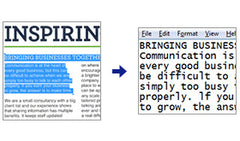
Convert Scans
Convert scans into digital text, built-in OCR creates files you can search

Separate Documents
Sort documents easily, with automatic document separation features

Deskew
Produce straighter images making them easy to read

High-Quality
On-board image enhancement technology

Auto-Rotate
Reduce preparation times with auto-rotation

Enhance Text
Make your scanned text sharper and easier to read
Epson WorkForce DS-730N Document Scanner
FROM EPSON

WorkForce DS-730N
Connect your business with this affordable and highly efficient standalone network scanner. It's the intelligent choice for business document management, offering the option to scan to separate locations – departments or individual accounts – at the touch of a button, allowing you to capture, convert and distribute scanned information within your organisation.
Legal Statement
Complies with The UK Product Security and Telecommunications Infrastructure (Product Security) requirements. Epson will provide security updates for 7 years from purchase

Standalone network scanning
Release the potential of a connected workplaceFile sharing
One touch scan to different destinationsReliable paper handling
Take control with ultra-sonic sensors and paper protectionSpeed with control
Use slow mode or scan documents with speeds of up to 40 ppm (80ipm)Built-in display
Easy to use 1.44 inch colour LCDSharing made easy
With limited office space, reducing the number of dedicated devices is crucial. With an easy to use control panel with built in 1.44’’ colour LCD display, you can choose the correct job and send documents to the correct destination without delay, making digital files available across departments and other agencies. Scan to email, folder, FTP, SFTP, cloud services or Microsoft applications at the touch of a button¹.High performance
Thanks to a high capacity 100 sheet ADF, user intervention is reduced, allowing you to capture high volumes of documents in one go. With double-sided scan speeds of up to 40ppm/80ipm, bulk jobs can be captured quickly and easily as a single file.Intelligent features
Take control with a range of intelligent features, including ultra-sonic sensors and a paper protection function. Slow mode allows difficult media to be captured by reducing roller speed, without increasing file sizes. Double feed detection skip means difficult documents like envelopes and post-it notes can be processed rapidly.Protecting important documents
Paper protection, double feed and dirt detection warning allows documents to be captured carefully and precisely, from 27gsm to 413gsm. The Active Separation Roller System and on-board sensors help prevent document double-feeds and ensures every piece of paper is scanned accurately.Quick send buttons
Thanks to WebConfig, you can create job presets and assign them to one of three quick send buttons, without the need for a PC or server. Multiple email addresses can be assigned to a single job. Scan once and send to several different contacts. Up to 300 separate contacts can be saved.Document Capture Pro suite
Take advantage of Epson software. The Epson Document Capture suite of software gives you access to a range of easy-to-use scanning solutions for capturing, separating and routing documents around a business and beyond.Specifications
| Technology | |
|---|---|
| Scanner Type | Sheetfed Scanner |
| Optical Resolution (ADF) | 600 DPI x 600 DPI (Horizontal x Vertical) |
| Optical Resolution | 600 DPI x 600 DPI (Horizontal x Vertical) |
| ADF Minimum Document Size | 50.8 mm x 50.8 mm (Horizontal x Vertical) |
| ADF Maximum Document Size | 215.9 mm x 6,096 mm (Horizontal x Vertical) |
| Paper Formats | A4 (21.0x29.7 cm), A5 (14.8x21.0 cm), A6 (10.5x14.8 cm), B4, B5, B6, Letter, Legal, Postcard, Business cards, Plastic cards, DL (Envelope) |
| Scanning color depth | Input: 30 Bits Color / 10 Bits Monochrome , Output: 24 Bits Color / 8 Bits Monochrome |
| Ultrasonic Sensor | Yes |
| Category | Network & Wifi, General Office |
| Scanner | |
| Optical Sensor | CIS (Contact Image Sensor) |
| Light Source | ReadyScan LED technology |
| Output Resolution | 75, 100, 150, 200, 240, 300, 600, 1200 DPI |
| Scan speed | |
| Scanning Speed | Monochrome:40 pages/min - Color:40 pages/min measured with Size: A4 , Resolution: 200 / 300 dpi, Monochrome:80 image/min - Color:80 image/min measured with Size: A4 , Resolution: 200 / 300 dpi |
| Paper / Media Handling | |
| Paper weight | Auto loading: 27 - 413 g/m² |
| Automatic Document Feeder Type | Single pass dual scanning |
| Reliability Daily Duty Cycle | 6,500 pages |
| Automatic Document Feed | 100 pages |
| Duplex Scan | Yes |
| Scanning Features | |
| Features | RGB colour dropout, Advanced Colour Dropout / Enhance, Skip blank page, A3 stiching, Punch holes removal, Advanced editing, Pre-defined scanning settings, Automatic de-skew, Automatic multi-document recognition, Dual Image Output (Windows only), Auto-rotation, Text enhancement, Edge fill, Barcode Recognition, Manual / Automatic Job Separation, Scan to Cloud Storage |
| Output formats | BMP, JPEG, TIFF, multi-TIFF, PDF, searchable PDF, PDF/A, PNG, docx, xlsx, pptx |
| File compression features | TIFF Compression (JPEG(7) , CITT G4, LZW), PDF Compression, JPEG compression |
| Advanced document integration | Scan to Email, Scan to FTP, Scan to Web folders, Scan to Network folders |
| Scanning Volume | 6,500 Pages per day |
| Connectivity | |
| Interfaces | USB 2.0, Ethernet Interface (1000 Base-T/ 100-Base TX/ 10-Base-T), Hi-Speed USB - compatible with USB 2.0 specification |
| Network Interface Panel / Unit | Built-in |
| Ethernet settings | 10BASE-T / 100BASE-TX / 1000BASE-T / Full-duplex / Half-duplex |
| IPv6 support | Yes |
| Push scan features | Yes (with Document Capture Pro solutions) |
| Panel Lock with password | Yes (with Document Capture Pro solutions) |
| General | |
| Supply Voltage | AC 100 V - 240 V, 50 Hz - 60 Hz |
| Energy Use | 14 Watt (Operation), 5.9 Watt (Ready), 1.5 Watt (sleep mode), 0.1 Watt (Power off) |
| Product dimensions | 296 x 169 x 167 mm (Width x Depth x Height) |
| Product weight | 3.6 kg |
| Drivers | TWAIN, ISIS (Web download), Epson Scan2 (TWAIN), SANE (Linux), WIA (Windows), ICA (Mac) |
| Included Software | Epson Device Admin, Epson Document Capture (Mac only), Epson Document Capture Pro (Windows only), Epson Document Capture Pro Server (on free download), Epson Event Manager, Epson Scan 2, Web browser interface |
| Compatible Operating Systems | Mac OS 10.6+, Windows 10, Windows 10 (32/64 bit), Windows 11, Windows 7, Windows 8, Windows 8.1, Windows Server 2003, Windows Server 2008 (32/64bit), Windows Server 2012 R2, Windows Vista, Windows XP SP3 |
| Supported Humidity | Operation 15% - 80%, Storage -25% - 60% |
| Supported Temperature | Operation 5° C - 35° C, Storage 25° C - 60° C |
| What's in the box | AC adapter, Driver and utilities, Main unit, Power cable, Setup guide, USB cable, Warranty card |
| Options | Roller Assembly Kit |
| LCD and Memory Cards | |
| Panel | Type: Color, Diagonal:3.7 cm |
| Country of Origin | |
| Country Of Origin | Indonesia |
SUPPORT & DRIVERS
Standard Epson Manufacturers Warranty: 1 Year
Optional 3 Year Extended Support Warranty Available
DS-730N Drivers
Epson DS-730N DriversDS-730N Manuals
Epson DS-730N User GuideREVIEWS
Scanning
System Requirements
Windows 10 - 32 / 64 Bit
Windows 8 - 32 / 64 Bit
Windows 7 - 32 / 64 Bit
Mac OS 10.13 High Sierra
Mac OS 10.14 Mojave
Mac OS 10.15 Catalina
Mac OS 11 Big Sur
Mac OS 12 Monterey
Mac OS 13 Ventura
Windows Server 2008 (32/64bit)
Windows Server 2008 R2
Windows Server 2012 (64bit)
Windows Server 2012 R2
 0800 328 1088
0800 328 1088
 Mon - Fri From 9am To 5pm
Mon - Fri From 9am To 5pm