ScanPro Quick Comparison
Hover Mouse Over Headers For More Information
| Model | Camera ResolutionThis is the Optical Resolution that the camera captures an image | Scan Resolution This is the amount of detail captured in a scan measured in Dots Per Inch | Optical ZoomThis is the physical zoom range that the lens can be adjusted between. Optical Zoom produces better quality images | Focus LockProvides continual image focus at all times (even during optical zoom). Provides exceptional convenience and ease-of-use. | Optical RotationAllows Physical Rotation of the Lens for Portrait / Landscape View. Optical Rotation allows full resolution of the image sensor in any orientation. | Digital RotationDigital Rotation is handled by the software, allows 90° rotation per click | Spot Edit Feature(live editing provides speed and accuracy): Select any area (or multiple areas) then adjust brightness, contrast, redact or whiteout for any selection | Auto Adjust FeatureAdjusts brightness, contrast, straightens, and crops with one click! | Auto scanAllows automatic scanning of microfiche or microfilm^ (up to 10 scans per minute) | Auto Scan ProAllows automatic scanning of microfiche or microfilm^ (up to 55 scans per minute) | OCR Single Page PDFOptical Character Recognition, Allows A Scanned PDF Image to Become Readable by Software Programs | OCR Multi-Page PDFOptical Character Recognition, Allows A Scanned PDF Image to Become Readable by Software Programs |
|---|---|---|---|---|---|---|---|---|---|---|---|---|
| ScanPro 1100 | This is the Optical Resolution that the camera captures an image6.6MP | This is the amount of detail captured in a scan measured in Dots Per Inch150 - 1200dpi | This is the physical zoom range that the lens can be adjusted between. Optical Zoom produces better quality images 7x - 54x |
Provides continual image focus at all times (even during optical zoom). Provides exceptional convenience and ease-of-use.
|
Allows Physical Rotation of the Lens for Portrait / Landscape View. Optical Rotation allows full resolution of the image sensor in any orientation.
|
Digital Rotation is handled by the software, allows 90° rotation per click
|
(live editing provides speed and accuracy): Select any area (or multiple areas) then adjust brightness, contrast, redact or whiteout for any selection
|
Adjusts brightness, contrast, straightens, and crops with one click!
|
Allows automatic scanning of microfilm (up to 10 scans per minute)
|
Allows automatic scanning of microfilm (up to 55 scans per minute)
|
Optical Character Recognition, Allows A Scanned PDF Image to Become Readable by Software Programs 
|
Optical Character Recognition, Allows A Scanned PDF Image to Become Readable by Software Programs 
|
| ScanPro 2200 | 6.6MP | 150 - 1200dpi | 7x - 32x |  |
 |
 |
 |
 |
 |
Optional* |  |
 |
| ScanPro 2200 Plus | 6.6MP | 150 - 1200dpi | 7x - 105x |  |
 |
 |
 |
 |
 |
Optional |  |
Optional |
| ScanPro 3000 | 26MP | 150 - 1200dpi | 7x - 105x |  |
 |
 |
 |
 |
 |
Optional |  |
Optional |
| ScanPro i9300 Blip Film Reader | 26MP | 150 - 1200dpi | 7x - 105x |  |
 |
 |
 |
 |
 |
Optional |  |
Optional |
*Microfiche Only (Optional Auto Fiche Carrier Required)
^Requires Auto Fiche Carrier and/or Roll Film Carrier
Get in touch
Opening hours
Monday to Friday: 9am to 5pm
Saturday: Closed
Sunday / Public Holiday: Closed
 0800 328 1088
0800 328 1088
 Mon - Fri From 9am To 5pm
Mon - Fri From 9am To 5pm