ScanPro 2500 Software Features
Standard Software Features
User Interface: Intuitive Windows computer interface with customisable film selection wizard. Just a single-click to automatically set up your scanner using custom presets that retain all settings including optical zoom and focus. Presets are selected by simply clicking a picture of the customer’s film.
FOCUS-Lock™: Continual image focus even during optical zoom
Fit-to-window: Displayed image covers the entire monitor screen leaving no blank area
Magnifier: Digital zoom 5x to 1575x, read small text and examine fine details. Scan and print what is seen in the magnifier window
Digital image rotation: Click to rotate 90°, 180°, 270°, and 360°
Mirror: Click to mirror image
Software selectable resolution: 150 dpi to 2000 dpi, 8-bit grayscale, 1-bit black and white
Scan and save file formats: PDF, TIFF, JPEG and more, single and multi-page, single page OCR (OCR using ABBYY Fine Reader Engine)
Watermark and copyright: Customisable warning support for scans and prints
Single-click print button: Print seamlessly using preset printer and to specific printer paper drawer with the required paper size
Single-click scan button: Scan and save seamlessly using preset file name, format, and path
Features added by ScanPro Advantage Membership
AUTO-Scan™ Pro:Automatically scans roll film*, fiche^ and jackets^
- Auto-brightness, straighten, crop, and duplex film
- File formats: PDF, TIFF, JPEG and more, single and multi-page, with and without OCR (OCR using ABBYY FineReader Engine)
- Unlimited scans, up to 100 IPM roll film and fiche, and up to 70 IPM jackets
AUTO-Scan QA: Interactive quality assurance tools for automatic scanning to guarantee you won’t miss an image
AUTO-Review: Mode used to perform a quality review of a newly processed roll of film by automatically moving from one image to the next and displaying each image for a customisable period of time
PowerScan Productivity Suite: WORD-Search™, INFO-Link™, Copy-to-Clipboard (OCR using ABBYY® Fine Reader Engine)
Zoom range: Optical 5x to 105x
Scannable media reduction range: Optical 5x to 105x
Camera orientation: Portrait and landscape selectable providing best image clarity for both portrait and landscape images
SPOT-Edit™: Live image editing, select any area (or multiple areas), adjust brightness, contrast, redact or whiteout for any selection with a single-click
AUTO-Adjust™: Automatically adjusts brightness, contrast, straightens, and crops with single click
Automatic Straighten: Select fully automatic, or semi-automatic
Previous/Next: Click to quickly and accurately move 1 to 9 images
MergeClips™: Paste, annotate, arrange, and size multiple scans onto a single page
Software selectable resolution: 150 dpi to 2000 dpi, 8-bit grayscale and 1-bit black and white
Scan and save file formats: PDF, TIFF, JPEG and more, single and multi-page, single and multi-page OCR (OCR using ABBYY FineReader Engine)
Specify scan dimensions: Explicitly specify the size of the printed or scanned document image
Two additional single-click print buttons: Print seamlessly using preset printer and to specific printer paper drawer with the required paper size
Two additional single-click scan buttons: Scan and save seamlessly using preset file name, format, and path
Single-click scan to Cloud button: Scan and save seamlessly to cloud using preset file name and format
Single-click scan to email button: Scan and save seamlessly to email securely using external or embedded email app
*Requires Roll Film carrier
^Requires Auto Carrier
Get in touch
Opening hours
Monday to Friday: 9am to 5pm
Saturday: Closed
Sunday / Public Holiday: Closed
 0800 328 1088
0800 328 1088
 Mon - Fri From 9am To 5pm
Mon - Fri From 9am To 5pm