The ScanSnap iX2500 is Ricoh's most connected, convenient scanner yet. Quickly and easily connect your scanner to the most popular collaboration and storage tools. Connect to laptop via USB or Wi-Fi, or to smart devices via Wi-Fi or Bluetooth

ScanSnap iX2500 with Free Leitz® IQ Home Office P4 Paper Shredder
Claim Here
Ricoh offers customers a free* Leitz® IQ Home Office P4 paper shredder with the purchase of a ScanSnap iX2500
Work better, faster and smarter by digitising your lives. The ScanSnap iX2500 lets you easily convert paper into the apps you use. You can make paper work for your business, and with the Leitz® IQ paper shredders you can shred sensitive documents with ease.

Leitz® IQ Home Office P4 Paper Shredder Details
- Quiet operation - for a calm working environment (when using Leitz oil papers regularly)
- Shreds up to 10 sheets of A4 per pass - your companion at your desk
- Anti jam technology for uninterrupted shredding - automatically stops and reverses the paper out when too much paper is inserted
- Continuous 6 minute run time - ideal for occasional shredding use. LED light signals when the shredder needs to stop to cool down
- 1.8 meter per minute shred speed
- Touch-Control - simple and intuitive for easy operation
- Easy to empty 23L bin - for up to 225 sheets before it needs to be emptied
- 2+1 years guarantee - register to get your extra year
- Also shreds staples and paper clips

HOW THE PROMOTION WORKS
Running from 15th September 2025 to 18th January 2026, the promotion is restricted to 1 (ONE) Leitz® IQ Home Office P4 paper shredder with the purchase of 1 (ONE) or more ScanSnap IX2500 scanners per customer. Here’s the process:
- Purchase a ScanSnap IX2500 between 15th September 2025 and 18th January 2026.
- You must then wait AT LEAST 30 days and NO MORE than 60 days to claim their free Leitz® IQ Home Office P4 paper shredder at the promotion website.
Example 1: Qualifying Product purchased 15th September 2025:
- Earliest date to submit Claim: 15th October 2025
- Last date to submit Claim: 14th November 2025
Example 2: Qualifying Product purchased 18th January 2026:
- Earliest date to submit Claim: 17th February 2026
- Last date to submit Claim: 19th March 2026
- To make the claim, you must visit the promotion website to upload their ScanSnap IX2500 invoice and input your name, company name, address, country** and ScanSnap IX2500 serial number.
- The claim is then validated by claim period (30 days or more and 60 days or less since purchase), serial number and participating country.**
- Shortly after a claim is submitted, you will be sent an email stating that their claim is being processed.
- Once a Claim is Approved, the claimant will receive emails including an Approval Notification and finally a Shipment Notification with tracking information, including a link to the couriers website where you can track your shipment. Shipments will be made to the address the claimant specified on the Claim form. Please allow up to 21 days from Approval of your claim to the delivery of your Reward
*Ends 18/01/26. T&Cs apply.
For full Terms & conditions please click here
**The promotion is only valid in the following countries: Austria, Belgium, Bulgaria, Croatia, Czech Republic, Denmark, Finland, France, Germany, Greece, Hungary, Ireland, Italy, Luxembourg, Netherlands, Norway, Poland, Portugal, Romania, Slovakia, Slovenia, Spain, Sweden, Switzerland, United Kingdom.
FREE REMOTE INSTALLATION - EXCLUSIVE TO RTS IMAGING SUPERSTORE
When you purchase any ScanSnap or Selected Ricoh Scanner, we will remotely install the Software & Drivers for Free.
Basic Set Up included
Please Add Remote Installation To Your Cart and One of the Ricoh Models Below.
- IX100, IX1300, IX1400, IX1600, IX2500, SV600
- SP-1120N, SP-1125N, SP-1130N
- FI-7030, FI-800R, FI-7240, FI-7260, FI-7280
- FI-8150, FI-8170, FI-8190
Use Discount Code SSINSTALL at Checkout
(Once your scanner has been delivered, Please call 0800 328 1088 to book in your installation)
We Have a Vast Selection of Document & Microfilm Scanners for Hire. Hire Scanners Information ⓘ
If You Are A Registered UK Company, Charity or Public Sector We Can Accept Purchase Orders*
Contact Us For Aftersales Support Including Warranties, Technical Support, Service & Repairs
PRODUCT INFORMATION

ScanSnap iX2500: Connected, Convenient, Superior Personal Productivity
Quickly and easily connect your scanner to the most popular collaboration and storage tools, then just drag and drop to add content. Connect to laptop via USB or Wi-Fi, or to smart devices via Wi-Fi or Bluetooth. Add in a category-leading warm-up time, and it’s easy to see how the ScanSnap iX2500 makes scanning simple by allowing you to connect without complications.
ScanSnap IX2500 Features
- Easy connection to the most popular collaboration and storage tools
- Instant clickable links of phone numbers and emails from scanned data
- Touch-screen, one-button instant operation
- Speedy 45 ppm colour scanning
- 100 sheets Automatic Document Feeder (ADF)
- Scans mixed batches of receipts, documents and photos in one go
- Powerful preview, manage, tag & search functions
- Scan wirelessly to PC, Mac, iOS or Android mobile devices
- Updated ScanSnap Home App with cloud functionality

Connect Without Complications
The iX2500 integrates seamlessly with today’s most popular collaboration and storage platforms, making it ideal for individuals looking to digitise and share information without the hassle. And whether scanning to cloud storage, email, or apps, the simple drag-and-drop functionality ensures your documents go exactly where they’re needed, fast.
No more fiddly setups or confusing software. With the iX2500, users can easily and simply connect to laptops and devices via USB, Wi-Fi, or Bluetooth – whatever works best for their setup. And a category-leading warm-up time means no delays to getting on with your tasks.
Fits How and Where You Work
Work from home? Back in the office? Hot-desking across both? The iX2500’s compact footprint and sleek profile make it the perfect fit for any desktop – no matter the location. It’s equally at home beside a laptop, on a reception counter, or tucked neatly into a home study.
Designed to accommodate different working styles, it offers both on-demand scanning via a Quick Menu and the ability to set up customised buttons for your most frequent tasks. It’s scanning made to match your habits – not the other way around. Intelligent data recognition creates active links to phone numbers or email addresses straight from your scans.
Easy, Effortless User Experience
The iX2500 turns digitisation into a one-button job. Featuring a 5-inch LCD capacitive touch screen, you can fly through your digitisation tasks at a fast 45 pages-per-minute, even for double-sided documents. The 100-sheet feeder and receipt guide also allow for mixed batches. The iX2500 offers a smooth, frictionless experience from setup to scan, staying true to the ScanSnap mantra – you don’t need to know IT – just how to press a button.
Quickly Connect to Tools and Apps
Instant, easy connection to the most popular collaboration and storage tools including Box, Dropbox, Evernote, Google Drive, OneDrive, SharePoint Online*, OneNote*, icloud*, Microsoft Teams*, Notion*, GooglePhotos, Concur, Shoeboxed, Quickbooks Online, Hubdoc, with simple drag and drop of scanned data into your storage tool of choice.
Category-leading warm-up time with near-instant connection to USB and Wi-Fi
Simple Wi-Fi connection: directly from unit, or via laptop or smart device with minimal number of steps to set up
Easy connection via USB, or via Bluetooth for smart device


Best Experience with ScanSnap Home
ScanSnap Home combines all your favourite functions into one and is the ultimate platform to utilise scanned data in various ways. Easily manage, edit and utilise data from documents, business cards, receipts and photos with the software. You can scan large volumes of various types of documents from colour photos to double-sided landscape documents with a host of intelligent automatic image processing functions.

Includes Kofax Power PDF for Win and for Mac
The bundled Kofax software allows users to read directly from cloud based applications and to save directly to those cloud based applications meaning that the possibility of using and sharing digital documents is extended. In case documents are intended to be managed locally, ScanSnap Organiser will provide an ideal repository. This application plays an increasingly important role in the ScanSnap eco system, especially when additionally utilising the recently introduced ScanSnap Sync functionality, which allows for cross linkage from the ScanSnap Connect App to for example Dropbox, to Kofax Power PDF or to ScanSnap OrganiserWhat's in the Box
- ScanSnap iX2500 Scanner
- Receipt Guide
- AC Adapter
- 1 × EU Power Cord / 1 × GB Power Cord
- 1 × 2m USB3 Cable
- Getting Started Guide
- Safety Precautions Sheet
- ScanSnap Home
- ScanSnap Home Mobile
- ABBYY® FineReader for ScanSnap™
- Kofax® Power PDF™ Standard
- Kofax® Power PDF™ Standard for Mac
- Kofax® Power PDF™ Standard - License Sheet
- All software available via download
Ricoh ScanSnap IX2500 Document Scanner
SCANSNAP IX2500 SPECIFICATIONS
Scanning
Design
Performance
Password PDF, PDF/A (Windows only)
Input Capacity
Paper Handling
Packaging Content
ScanSnap Home Mobile (iOS®, iPadOS®, Android™, Chromebook™)
Kofax® Power PDF Standard™ (Windows®)
Kofax® Power PDF Standard™ for Mac (Mac®)
ABBYY® FineReader for ScanSnap™ (Windows®, Mac®)
Ports & interfaces
Network
WPA / WPA2-PSK, WPA3-Personal
WPA / WPA2 / WPA3-EAP
Power
System Requirements
Windows 10 - 32 / 64 Bit
Operating Conditions
Weight & Dimensions
Technical Details
SUPPORT & DRIVERS
ScanSnap Scanner Warranty: 3 Years* (*T&Cs Apply, Requires Registration)
Optional 3 Year Extended Support Warranty Available
 0800 328 1088
0800 328 1088
 Mon - Fri From 9am To 5pm
Mon - Fri From 9am To 5pm