The ScanSnap SV600 is a revolutionary award winning design that uses overhead scanning for instant digitisation of books, pictures, bound documents, and 3D or fragile items; it’s even safe for those which are sensitive to UV light.

FREE REMOTE INSTALLATION - EXCLUSIVE TO RTS IMAGING SUPERSTORE
When you purchase any ScanSnap or Selected Ricoh Scanner, we will remotely install the Software & Drivers for Free.
Basic Set Up included
Please Add Remote Installation To Your Cart and One of the Ricoh Models Below.
- IX100, IX1300, IX1400, IX1600, SV600
- SP-1120N, SP-1125N, SP-1130N
- FI-7030, FI-800R, FI-7240, FI-7260, FI-7280
- FI-8150, FI-8170, FI-8190
Use Discount Code SSINSTALL at Checkout
(Once your scanner has been delivered, Please call 0800 328 1088 to book in your installation)
We Have a Vast Selection of Document & Microfilm Scanners for Hire. Hire Scanners Information ⓘ
If You Are A Registered UK Company, Charity or Public Sector We Can Accept Purchase Orders*
Contact Us For Aftersales Support Including Warranties, Technical Support, Service & Repairs
PRODUCT INFORMATION
The ScanSnap SV600 Overhead Scanner Provides a New Perspective on Document Scanning.
SV600 Key Features
- One touch operation for PC and Mac
- Versatile scanning of everyday documents including loose paper, bound material and delicate items
- Instantly scan and crop multiple documents
- Continuous scanning with page turning detection and timed scanning
- VI technology minimises any unevenness in image quality
- Book Image Correction; automatically corrects curvature and distortion of bound material
- Small footprint, robust design; easy to place in any environment
The Ricoh ScanSnap SV600 allows you to scan newspapers, bound documents, magazines or books without the need for cutting or causing damage. With VI technology, scanning can be performed without touching the document. You do not need to worry that documents such as photos or oil paintings or in pencil or crayon will be damaged by being touched.
In just one touch you can capture multiple documents of differing sizes in just one scan. Place several business cards, receipts and photos within the scanning area and the SV600 will capture all the documents and will intelligently crop to the exact size. The SV600 is ready to scan from power up and just takes 3 seconds is to scan an A3 landscape sized document
ScanSnap SV600 Premium Overhead Scanner for PC and Mac
- Scan everyday documents including loose paper, bound material and delicate documents
- Multi cropping capability allows for scanning of various documents at the same time
- Continuous scanning capability with "page turning detection" and "timed scanning"
- "VI technology" helps minimise any unevenness in image quality • Correct distortion and curvature of bound material with "Book Image Correction"
- Small footprint and robust design allows for easy positioning in any environment
- Bundled with Nuance Power PDF (Win) and Converter (Mac)
- One year Ricoh warranty as standard
Digitise Anything With Ease
The ScanSnap SV600 allows you to scan newspapers, bound documents, magazines, or books without the need for cutting or causing damage. Scan anything from business cards to A3 size documents (up to 400x300 mm when the thickness of the document is over 5mm). Any documents larger than A4 such as maps, historical documents and blueprints can be simply positioned on the black pad and scanned directly without any extra effort. A built-in automatic finger removal tool allows you to hold the document in a good position without worrying about fingers appearing on the scanned image.No Problem Scanning Bound Documents
The SV600 can comfortably scan books and magazines and also documents with sticky notes can be scanned without any issues.
Using new VI technology, scanning can be performed without touching the document. You do not need to worry that documents such as crayon or oil paintings, pencil writings or photos will be damaged by touching.
Fast start up time and scanning speed
The start up time of the SV600 is impressively quick--just 3 seconds is required from start up to being scan ready, then just another 3 seconds to scan an A3 size document.


Automatically Crop Several Documents with Multiple Document Detection
In just one touch you can capture multiple documents of differing sizes in just one scan pass. Place several business cards, receipts and photos within the scanning area and the SV600 will capture all the documents and will intelligently crop to the exact size. (Up to 10 documents can be cropped automatically. At least 15mm is needed between documents.)
Quick Menu for Ease of Use
ScanSnap’s Quick Menu will automatically pop up after scanning enabling you to link your scanned data to an application both quickly and easily. Scan directly to the cloud, for example, to easily share your documents.Auto Image Correction
Built-in Book Image Correction automatically correct distortion caused by the curve of an opened book. You can confirm and fine-tune the scanned images on the preview dialog after scanning. A Point Retouch function can correct finger images scanned while holding down the document with ease.
What's in the box?
- ScanSnap SV600 Scanner
- Getting Started and Safety Precautions
- AC cable (varies depending on the country)
- AC adapter
- USB cable
- Background pad
- Set up DVD-ROM
- Nuance Power PDF (Win) and Nuance Power PDF Converter (Mac)
- Extenders x 2
Ricoh ScanSnap SV600 Scanner
RICOH SV600 SPECIFICATION
Scanning

Design

Performance
Paper Handling
Packaging Content
Nuance Power PDF Converter (Mac)
Ports & interfaces
Power
System Requirements
Windows 10 - 32 / 64 Bit
Windows 8 - 32 / 64 Bit
Windows 7 - 32 / 64 Bit
Windows Server 2008 R2 x64
Windows Server 2008 x64
Windows Server 2012 R2 x64
Windows Server 2012 x64
Windows Server 2016 x64
Windows Server 2019
Windows Server 2022
Mac OS X 10.8 Mountain Lion
Mac OS X 10.9 Mavericks
Mac OS X 10.10 Yosemite
Mac OS X 10.11 El Capitan
Mac OS X 10.12 Sierra
Mac OS X 10.13 High Sierra
Mac OS X 10.14 Mojave
Mac OS X 10.15 Catalina
Mac OS 11 Big Sur
Mac OS 12 Monterey
Mac OS 13 Ventura
Operating Conditions
Weight & Dimensions
Technical Details
SUPPORT & DRIVERS
ScanSnap Scanner Warranty: 3 Years* (*T&Cs Apply, Requires Registration)
Optional 3 Year Extended Support Warranty Available
 0800 328 1088
0800 328 1088
 Mon - Fri From 9am To 5pm
Mon - Fri From 9am To 5pm