Warranty & Support Options
Learn More About Our Support Products ⓘ
Select / Deselect Options Below
Total:
£154.00 EX.VAT(£184.80 INC.VAT)
CANON DR-M140II SPECIFICATIONS
Scanning
Maximum Scan Size: 216 x 356 mm
Optical Scanning Resolution: 600 x 600 DPI
Colour Scanning: Yes
Duplex Scanning: Yes
Output Greyscale Depth: 8 Bit
Output Colour Depth: 24 Bit
Greyscale Levels: 256
Scan Speed (B/W, A4): 40ppm
Scan Speed (Colour, A4): 40ppm
Black/white Scanning Modes: Greyscale, Black & White, Advanced Text Enhancement II, Error Diffusion
Built In Display: 

Sensor Type: CIS
Scan File Formats: JPG, PDF, PNG, TIFF
Scan To: Cloud, E-mail, File, Image, OCR
Drivers: ISIS, TWAIN
ADF Capacity: 80 Sheets
Scanning Media Types Supported: Plain Paper, Plastic Card
Maximum ISO A-series Paper Size: A4
ADF Media Weight: Straight: 27 - 255 g/m²
U-Turnt: 27 - 128 g/m²
U-Turnt: 27 - 128 g/m²
Scan Width: 50.8 - 216 mm
Scan Length: 54 - 356 mm
Long Document Mode: Up To 5,500mm
Ports & interfaces
USB Port: Yes
Standard Interfaces: USB 2
Power
Power Supply Type: AC
Power Consumption: 25w
Power Consumption (Standby): 1.9w
Power Consumption (Off): 0.5w
System Requirements
Windows Operating Systems Supported: Windows 11
Windows 10 - 32 / 64 Bit
Windows 10 - 32 / 64 Bit
Operating Conditions
Operating Temperature: 10 - 32.5 °C
Operating Relative Humidity: 20 - 80%
Weight & Dimensions
Width: 313mm
Depth: 181mm
Height: 93mm
Weight: 2.6 Kg
Technical Details
Sustainability Certificates: Energy Star, RoHS
Packaging Content
Windows Bundled Software: CaptureOnTouch Pro
Quick Start Guide: Yes
Cables Included: USB
Warranty Card: Yes
 0800 328 1088
0800 328 1088
 Mon - Fri From 9am To 5pm
Mon - Fri From 9am To 5pm