Warranty & Support Options
Learn More About Our Support Products ⓘ
Select / Deselect Options Below
Total:
£118.00 EX.VAT(£141.60 INC.VAT)
CANON DR-C225II SPECIFICATIONS
Scanning
Maximum Scan Size: 216 x 356 mm
Optical Scanning Resolution: 600 x 600 DPI
Colour Scanning: Yes
Duplex Scanning: Yes
Output Greyscale Depth: 8 Bit
Output Colour Depth: 24 Bit
Greyscale Levels: 256
Scan Speed (B/W, A4): 25ppm
Scan Speed (Colour, A4): 25ppm
Black/white Scanning Modes: Greyscale, Black & White, Advanced Text Enhancement II, Error Diffusion
Built In Display: 

Sensor Type: CIS
Scan File Formats: JPG, PDF, PNG, TIFF
Scan To: Cloud, E-mail, File, Image, OCR
Drivers: ISIS, TWAIN
ADF Capacity: 30 Sheets
Scanning Media Types Supported: Plain Paper, Embossed Card
Maximum ISO A-series Paper Size: A4
ADF Media Weight: 40 - 209 g/m²
Scan Width: 50.8 - 216 mm
Scan Length: 53.9 - 356 mm
Long Document Mode: Up To 3,000mm
USB Port: Yes
Standard Interfaces: USB 2
Power
Power Supply Type: AC
Power Consumption: 12.7w
Power Consumption (Standby): 1.8w
Power Consumption (Off): 0.5w
System Requirements
Windows Operating Systems Supported: Windows 11
Windows 10 - 32 / 64 Bit
Windows 8 - 32 / 64 Bit
Windows 7 - 32 / 64 Bit
Windows 10 - 32 / 64 Bit
Windows 8 - 32 / 64 Bit
Windows 7 - 32 / 64 Bit
Mac Operating Systems Supported: Mac OS 10.12 Sierra
Mac OS 10.13 High Sierra
Mac OS 10.14 Mojave
Mac OS 10.15 Catalina
Mac OS 11 Big Sur
Mac OS 12 Monterey
Mac OS 13 Ventura
Mac OS 14 Sonoma
Mac OS 15 Sequoia
Mac OS 10.13 High Sierra
Mac OS 10.14 Mojave
Mac OS 10.15 Catalina
Mac OS 11 Big Sur
Mac OS 12 Monterey
Mac OS 13 Ventura
Mac OS 14 Sonoma
Mac OS 15 Sequoia
Operating Conditions
Operating Temperature: 10 - 32.5 °C
Operating Relative Humidity: 20 - 80%
Weight & Dimensions
Width: 300mm
Depth: 156mm
Height: 220mm
Weight: 2.8 Kg
Technical Details
Sustainability Certificates: Energy Star, RoHS
Packaging Content
Windows Bundled Software: CaptureOnTouch Pro, Cardiris, DR management Tool (by download only)
Mac Bundled Software: CaptureOnTouch
Quick Start Guide: Yes
Cables Included: USB
Warranty Card: Yes
 0800 328 1088
0800 328 1088
 Mon - Fri From 9am To 5pm
Mon - Fri From 9am To 5pm