We Have a Vast Selection of Document & Microfilm Scanners for Hire. Hire Scanners Information ⓘ
If You Are A Registered UK Company, Charity or Public Sector We Can Accept Purchase Orders*
Contact Us For Aftersales Support Including Warranties, Technical Support, Service & Repairs
PRODUCT INFORMATION
Kodak i5650 Production Scanner - Serious Scanning Power for Real-World Volumes
i5650 Features
Rated speed and real-world throughput can be very different numbers. Kodak i5000 Series Scanners get high marks for delivering on what they promise. Truth in specifications and engineering know-how adds up to high volume throughput. It’s the processing speed, smooth paper flow, and document handling versatility you need.
- i5000 Scanners can maintain high-speed throughput even at 300 dpi for both bitonal and colour images
- All models can scan an unlimited daily volume of documents
- Dynamic Flow Technology – delivers optimised memory allocation and processing paths, letting the scanner find the most efficient way to scan, perform imaging functions and extract data (not available on V models)
- Speed processing by loading any diverse mix of documents – including fragile and extra thick originals
- The large input tray can hold up to 750 documents, keeping the scanner busy longer
- Spend less time adjusting documents – controlled stacking technology keeps documents neatly lined up
Advanced efficiency features handle complex tasks and difficult document types easily. Anticipating and avoiding potential problems in advance helps to minimise interruptions and slowdowns.
- Prevent document damage with Intelligent Document Protection (IDP); it listens for problems and alerts you before they become jams or misfeeds
- Monitor multi-feeds on the PC and quickly choose to ignore, accept or rescan images from the scanner control panel
- Save data entry time and enhance accuracy with barcode reading capability that delivers data to applications
- Get improved touchscreen visibility with wide-angle viewing from two ergonomically correct positions
- Organise large, multi-batch jobs with Intelligent Imprinting and simple patch counting
- Reduce the need for rescans and post image processing – auto image rotation and skew detection ensure that images are right side up and straight
Exceptionally clear images are essential for accurate data capture. Kodak i5000 Series Scanners reliably deliver sharp results reducing the need for quality assurance checks or rescans.
- Clear, crisp images greatly enhance optical character recognition (OCR), intelligent document recognition (IDR) and validation rates
- Get great results when you scan a mixture of different-sized documents – from business cards to 11" x 17", smooth or messy – without changing settings
- Print important tracking information right on your documents as they’re scanned with optional front or rear side imprinter accessories
With a wide range of speeds, features, and connectivity, there’s an i5000 Scanner that will help achieve your real-world throughput goals and meet your business objectives.
- Easily integrate with your current software and workflow
- i5250/i5250V and i5650/i5650V models are placed on a desktop for easy use
- i5250V and i5650V models are available with Kofax OEM VirtualReScan (VRS) Professional connectivity onboard
Reliable Scanners, Reliable Support
- Kodak i5000 Series Scanners offer reliable performance because they’re built with a rugged design and steel-welded frame
- Get the best possible performance from your scanners and software with a full range of Service and Support contracts available to protect your investment and keep productivity at peak levels
- If you ever need help in a hurry, count on our world-class Service and Support
Connectivity Options
Kodak i5250V and i5650V Scanner models come with Kofax OEM (VRS) Professional software onboard, so you enjoy all of the application connectivity, image enhancement, and error resolution features that VRS delivers at no added cost.
Kodak i5650S Extra Features
- Automated sorting during the scanning process eliminates potential errors and wasted time while boosting productivity
- The rear exit tray neatly collects patch sheets for re-use, saving you money on printing
- Two front access trays provide both a large pocket for non-sorted documents and an easy access front exception pocket for checks or special documents
- High volume throughput provides the processing speed, smooth paper flow, and document handling versatility you need

Real World, Real Results
At the end of the day, success depends on how much you’ve accomplished since the start of your day. For years, award-winning Kodak i5000 Series Scanners have been the choice of the most demanding customers in the toughest scanning environments – service bureaus, business process outsourcing organisations, and corporate scanning departments. The newest i5000 models offer efficiency and reliability that can positively impact productivity and enable true, high-volume processing.
Kodak Alaris i5650 Document Scanner
KODAK i5650 SPECIFICATIONS
Scanning
Design
Performance
Input Capacity
Paper Handling
Ports & interfaces
Power
System Requirements
Windows 10 - 32 / 64 Bit
Windows 8 - 32 / 64 Bit
Windows 7 - 32 / 64 Bit
Weight & Dimensions
Technical Details
Packaging Content
SOFTWARE INFORMATION
Included Software
Smart Touch
Kodak Capture Pro Software Limited Edition
Optional Upgrade Software
Kodak Capture Pro Software


SUPPORT
Standard Kodak Manufacturers Warranty (E/S2 Series): 3 Year AUR
Standard Kodak Manufacturers Warranty (Others): 1 Year
Optional 3 Year SCANNER CARE Support Warranty / Plan Available
 0800 328 1088
0800 328 1088
 Mon - Fri From 9am To 5pm
Mon - Fri From 9am To 5pm